This month's product updates includes features across the joe platform including Point of Sale, Mobile-only, and the joe Merchant Portal. These small but impactful updates give owners more visibility into their operational data, gives baristas more control behind the bar, and gives customers more options for choosing local over corporate.
Exporting Data for Reconciliation
The latest Merchant Portal update now includes the ability to export all data & dashboard views in a CSV or PDF format. This is a necessary tool we understand our partners need to reconcile their monthly numbers, help support staffing and cost of goods.
Key Benefits:
- Date Ranges
- Export files in CSV or PDF format for your preference
- Switch between stores or company data views
- Itemized Reporting for COGs review
- Hourly reporting for staffing
- Sales Overview Summary for monthly consolidation and Tip payouts
Note: This update is just the beginning of our efforts in redesigning our Merchant Manager in providing our partners with business insight and CRM access to support their daily operation needs.
.gif?width=461&name=Merchant%20Portal%20Export%20(1).gif)
Discounting in-person Orders
The most recent update to the joe Point of Sale allows baristas to apply discounts to single items in an order at checkout. Baristas can now easily add discounts for employees, family and friends, teachers, military, swiftly in a single tap of a button.
Note: This discount feature is only at an item level, but can be used to discount every item in an order easily.
This update includes:
-
- A Discount Button at checkout
- Percentage Discounts including 10%, 25%, 50% and 100%
- Dollar Discounts including $1, $2, $5, $10
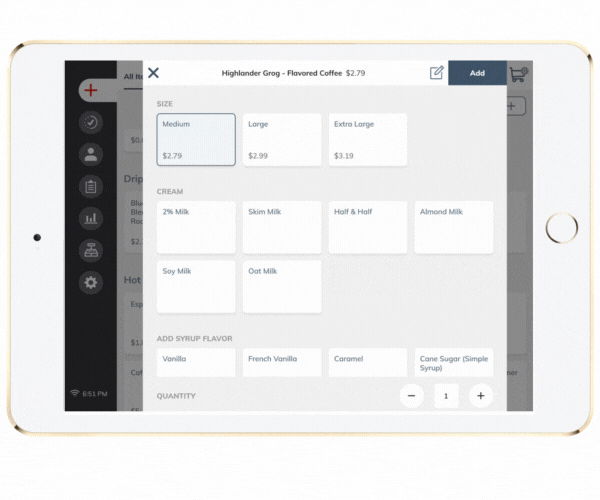
POS Update to add Miscellaneous Items
joe Point of Sale includes a Misc. Item button, also known as Custom Keypad, allowing baristas to add an item on the fly. This feature is perfect for shops with merchandise, pastries, or items not regularly on the menu.
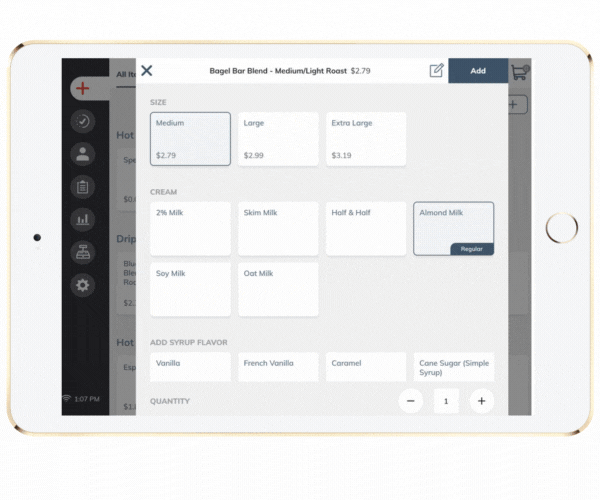
How to add Miscellaneous Items
POS Update to Add Phone Number Post Order Creation
The latest update to the Order Status Screen and Customer Tab on the joe Point of Sale allows baristas to add a loyalty phone number to an order after the order has been processed. Attributing a customer's profile to an order both rewards customer's their loyalty points, and adds a name and profile photo to the order for barista's to maintain that personal touch.
Note: With this release, we will also have in the near future the ability to "Edit Name" option to allow you to update the default "In Person" to the customer name or add a name so it will populate on the ticket.
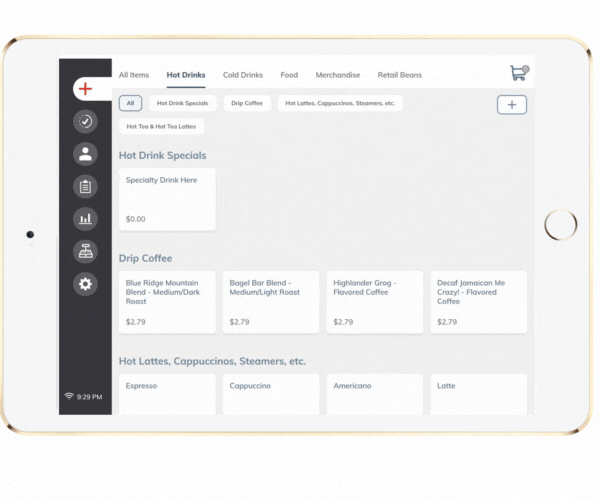
How to add phone number post order creation
POS Update to Customer Facing Screen Order Flow
In this latest update we are improving brand visibility, loyalty opt-in conversion and payment confirmation. In the recent past baristas and customers indicated a confusion at payment because of a delay and lack of trigger that the customer has payment has been
- Payment Complete: You will now see a "Payment is Complete" banner for customers
- Brand Visibility: We now will have the opportunity to add your store logo to the customer facing screen to increase Brand Visibility.
- Loyalty Opt-In: In the new flow customers will now prompt every customer at checkout to either "Claim my Points" or "No Thanks" to do the work on behalf of your baristas.
.gif?width=600&name=Order%20Status%20Category%20Filter%20(1).gif)
Upcoming Releases
Store-specific Digital Gift Cards
The latest release of the joe Mobile consumer app now includes store specific digital gift cards. From a shop's digital storefront, customers will now see a gift card banner that allows them to purchase, or gift, a digital gift card specifically to one shop.
If a coffee company has multiple locations, under the same company ID within joe, these store-specific digital gift cards are redeemable at any of those locations.
After purchasing or redeeming a gift card to your shop, customers can view the balance in the newly added Wallet section of their joe app.
Cancelling an Item in an Order
Occasionally an order comes in and an item is unavailable or out of stock. The latest release now allows baristas to cancel a single item in an order rather than having to reject an entire order. As with other changes, such as order wait time, we'll communicate this change to customers on your behalf, maintaining a consistent and trustworthy experience.
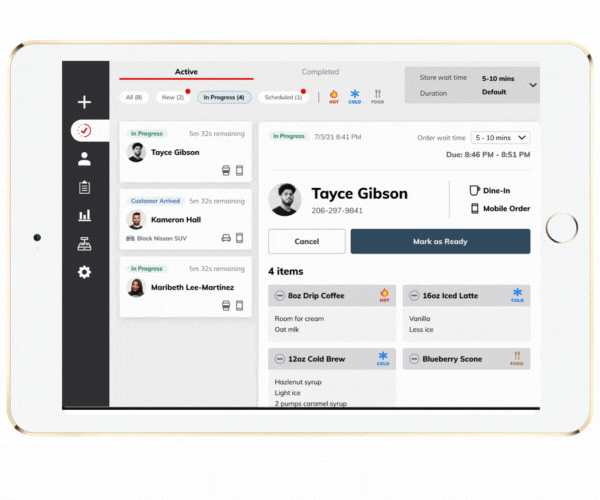
Manual Card Entry
Manual Card Entry is necessary for Barista's at checkout order creation for shops. You will have the option to enter the card at checkout and provides you with an option to enter the card details if the card inserted or tapped is unable to process with an outdated card or populates an error.
Steps:
- Tap enter card details
- Input Credit Card Number
- Confirmation Code
- CVV
- Zip Code
.gif?width=600&name=August%20Product%20Updates%20(4).gif)
How to manually enter card information
Additional Filters Functionality
Our system update to provide a Order Status Category Filter will streamline your workflow even more. You can now have an additional tablet in the kitchen or next to the espresso machine and select the categories you want to see and hide anything you don't need to fulfill your drink queue or food items.
- Go to your settings icon
- Select "Features"
- Select the toggles for the categories you want to see in Order Status Screen
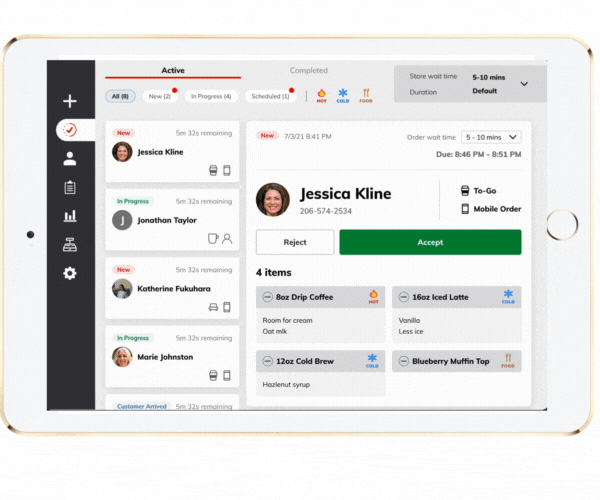
joe Point of Sale harmonizes in-person and digital orders, automates your coffee shop loyalty, and effortlessly acquires new customers who would otherwise settle for corporate coffee. Learn more below.
